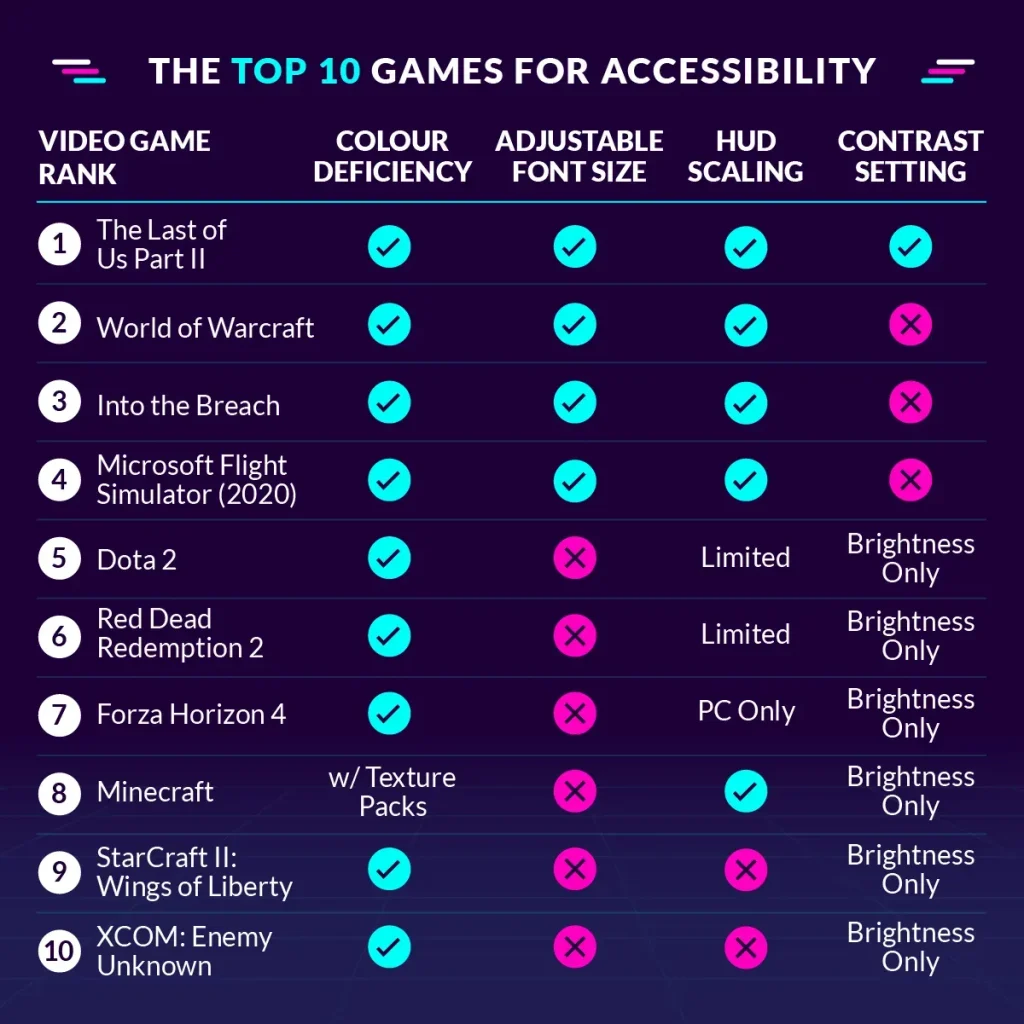Accessibility in Games is not only a moral imperative but a driver of broader audience engagement, enabling players with diverse abilities to participate, compete, and derive joy from play. By embedding accessibility from the outset, teams champion inclusive game design that broadens opportunity and strengthens loyalty, while reducing friction for first-time players and veterans alike. Practical choices like adaptive UI in games, remappable controls, and compatibility with assistive technology in gaming open doors for smoother, more inclusive experiences that scale across devices and contexts. Colorblind mode in gaming, scalable typography, and high-contrast UI ensure information is accessible regardless of lighting, screen size, or vision differences, while keeping interaction intuitive and satisfying. Accessible UI in games and clear navigation reduce cognitive load, empower players to tailor the experience, and help sustain engagement over longer sessions without compromising challenge or artistry, and foster long-term loyalty across diverse communities and deeper empathy with players.
From a design perspective, the core idea is to remove barriers and make play accessible to people with different capabilities, framed through terms like universal design, barrier-free gaming, and inclusive UX for digital entertainment. In practice this means prioritizing legible typography, consistent navigation, and adjustable pacing so players can focus on story, strategy, or exploration instead of struggling with the interface. Brands that embrace accessible gaming signal respect for diverse players while tapping into new markets, because usability and enjoyment go hand in hand. In this way, the conversation shifts from compliance checklists to a holistic approach where accessibility, usability, and player empathy drive both quality and growth.
Accessibility in Games: Unlocking Inclusion Through Inclusive Game Design and Adaptive UI
Accessibility in Games is not a design afterthought but a discipline that elevates the play experience for players with diverse abilities. By grounding development in inclusive game design, teams create experiences that work for people with motor, visual, hearing, or cognitive differences and still benefit all players through clearer UI, smoother onboarding, and reduced cognitive load. This approach demonstrates why accessibility matters beyond moral considerations and helps expand the audience, engagement, and loyalty that strong, welcoming games can foster.
Practical outcomes come from features that respect different abilities. Inclusive game design guides the choice of remappable controls, adaptive UI in games, and accessible UI in games, ensuring players can tailor interactions to their needs. Color considerations are also essential, with colorblind mode in gaming options and alternative cues so critical information isn’t tied to color alone. By making these adjustments user-facing rather than forced defaults, studios create experiences that feel natural and empowering for everyone.
Assistive Technology in Gaming and Colorblind Mode in Gaming: Designing for All
Assistive technology in gaming—such as screen readers, text-to-speech, captions, and audio descriptions—extends access beyond on-screen visuals. When developers label UI elements clearly and provide descriptive audio tracks or adjustable speech settings, players who rely on assistive tech can engage with menus, narration, and key moments without losing agency. This practice aligns with accessible UI in games and supports platform guidelines, inviting a broader community to participate in play.
From a workflow perspective, integrating inclusivity into the design process yields repeatable results: a clear accessibility brief, cross-disciplinary teams, and checklists embedded in design and QA. By mapping features to concrete goals—like scalable UI text or a color identity option—studios can demonstrate progress to players and stakeholders. The payoff is a more resilient design system and a welcoming community that values accessibility as a core attribute of quality.
Frequently Asked Questions
What is Accessibility in Games and how does inclusive game design broaden access for players with diverse abilities?
Accessibility in Games means designing for players of all abilities. Inclusive game design focuses on what players can do, not what the game assumes. Practical features include remappable controls, scalable text and high-contrast options, captions and audio cues, and compatibility with assistive technologies, enabling players to tailor input, visuals, and pacing to their needs.
Why are colorblind mode in gaming and accessible UI in games essential components of Accessibility in Games?
Colorblind mode in gaming and accessible UI in games are key components of Accessibility in Games. Colorblind mode provides palettes that read correctly for different vision profiles, while accessible UI uses scalable layouts, clear typography, and navigation that works with keyboard, controller, touch, or voice, reducing cognitive load and improving overall usability.
| Topic | Key Points | Notes / Examples |
|---|---|---|
| Why Accessibility in Games Matters |
|
Accessibility shifts the design focus toward what players can do, not what the game assumes they can do, enabling communities that have been underrepresented to participate more fully. |
| Core Principles of Accessible Game Design |
|
A broad framework that guides decisions across features, UI, and feedback to serve a wide range of players. |
| Practical Features: Input & Controls |
|
Accessibility should be programmable and non-disruptive, allowing players to tailor interaction to their needs. |
| Perception & Information Density |
|
Text and information should remain accessible across lighting conditions and devices, with user-facing options to adjust presentation and cues. |
| Audio & Accessibility |
|
Aim to deliver inclusive information channels without compromising audio design or immersion. |
| Accessible UI Design |
|
UI should adapt to devices and preferences while keeping core gameplay accessible and intuitive. |
| Assistive Technology Compatibility |
|
Games should not block assistive tech; ongoing conformance and cross-platform compatibility are baseline expectations. |
| Process & Practice |
|
Embed accessibility into the development lifecycle as a routine practice across teams. |
| Mapping Features to Accessibility Goals |
|
A practical method to measure impact and demonstrate improvements to players and stakeholders. |
| Industry Examples |
|
Shows that accessibility is a spectrum of options, not a single feature, and that diverse choices benefit all players. |
| Culture of Inclusive Design |
|
A culture that values inclusivity sustains improvements and reduces friction for diverse users. |
| Future Prospects |
|
Expect ongoing tooling and practices that continuously raise the baseline for accessibility in games. |
Summary
Accessibility in Games is a foundation for inclusive design that enables a broader, more engaged player base by removing barriers and offering meaningful choices. By prioritizing adaptable controls, readable text, clear feedback, accessible audio-visual cues, and inclusive UI, developers can deliver experiences that are comfortable, legible, and enjoyable for players with diverse abilities. This descriptive overview highlights how practical features, process improvements, and industry examples come together to create games that are not only accessible but also more expressive and engaging for everyone. As the industry continues to embrace Accessibility in Games as a core design discipline, the whole ecosystem—players, teams, and communities—benefits from richer storytelling, stronger loyalty, and healthier, more welcoming communities. The future promises smarter tools, AI-assisted accessibility, and standardized workflows that embed accessibility into product quality from concept to launch, ensuring that accessibility in games remains a natural and integral part of excellent game design.